The landscape of software development is constantly evolving, and staying ahead of the curve requires leveraging the right tools. Open-source software has become an indispensable resource for developers of all levels, offering powerful solutions with the benefits of transparency, community support, and often, cost-effectiveness. Whether you’re a seasoned professional or just starting your coding journey, choosing the right open-source tools can significantly impact your productivity and the success of your projects.
In this article, we’ll explore the top 10 open-source software options that every developer should have on their radar in 2024. From integrated development environments (IDEs) and version control systems to cloud platforms and machine learning libraries, we’ll cover a diverse range of tools to empower your development workflow. Get ready to discover the best open-source solutions to enhance your coding experience and take your projects to the next level.
Visual Studio Code

Visual Studio Code, or VS Code for short, reigns supreme as a lightweight yet powerful source-code editor developed by Microsoft. Its open-source nature has fostered a vibrant community contributing to its extensive library of extensions.
This robust ecosystem makes VS Code incredibly versatile, supporting a multitude of programming languages and frameworks. From web development with JavaScript and Python to data science projects in R and Julia, VS Code adapts to diverse workflows.
Features like integrated Git control, an intuitive debugger, and intelligent code completion streamline the development process, enhancing both productivity and efficiency. Whether you’re a seasoned developer or just starting out, Visual Studio Code’s accessibility and rich features make it an indispensable tool in any programmer’s arsenal.
Git
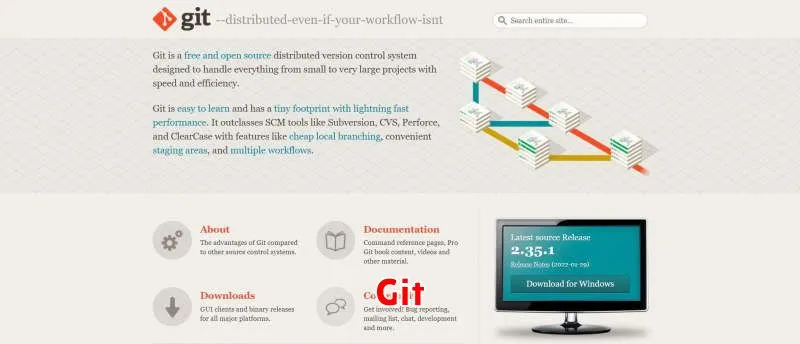
Git reigns supreme in the realm of version control. This distributed system empowers developers to track code changes, collaborate seamlessly, and revert to previous versions effortlessly. Its ubiquity makes it an indispensable tool for any developer in 2024, regardless of their chosen programming language or project size.
Key features that cement Git’s position include:
- Branching and merging: Create separate branches for features, bug fixes, or experiments, then merge them smoothly into the main codebase.
- Distributed development: Work collaboratively with others, with each developer having a complete copy of the repository.
- Version history: Track every modification made to your code, providing a comprehensive log for debugging and understanding project evolution.
- Open source and widely adopted: Benefit from a vibrant community, extensive documentation, and seamless integration with countless tools and platforms.
Whether you’re a solo developer or part of a large team, mastering Git is essential for streamlined development workflows and efficient collaboration in 2024.
Eclipse

A veteran in the open-source world, Eclipse remains a powerhouse IDE for developers, particularly those working with Java. Its plugin-based architecture allows for extensive customization and support for a wide range of programming languages and frameworks beyond Java, including C++, Python, and PHP.
Eclipse excels in large-scale development due to its robust features for project management, debugging, and version control integration. The vast and active community ensures a plethora of resources, plugins, and ongoing support, making it a reliable choice for both individual developers and large teams.
Apache NetBeans
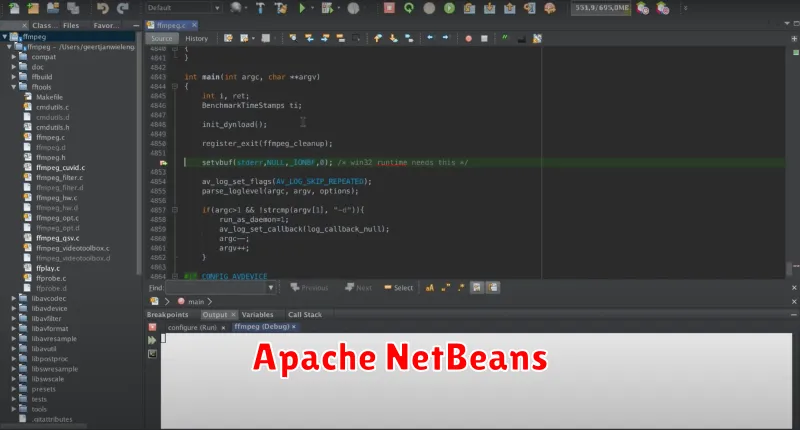
Apache NetBeans is a full-fledged, free, and open-source Integrated Development Environment (IDE). It’s designed to support a wide range of programming languages, including Java, JavaScript, PHP, HTML5, C/C++, and more.
Key features that make NetBeans a favorite among developers include:
- Smart code editing features: Offering code completion, syntax highlighting, and error detection, NetBeans helps developers write clean and efficient code.
- Powerful debugging tools: Netbeans streamlines the debugging process, allowing developers to step through code, set breakpoints, and inspect variables.
- Visual design tools: For building user interfaces, NetBeans provides intuitive drag-and-drop tools, making it easier to create visually appealing applications.
- Extensive plugin ecosystem: The functionality of NetBeans can be further expanded with a wide array of plugins, catering to diverse development needs.
- Cross-platform compatibility: NetBeans runs seamlessly across Windows, macOS, Linux, and other Unix-based systems.
With its comprehensive features, active community support, and open-source nature, Apache NetBeans remains a compelling choice for developers in 2024 and beyond.
GIMP
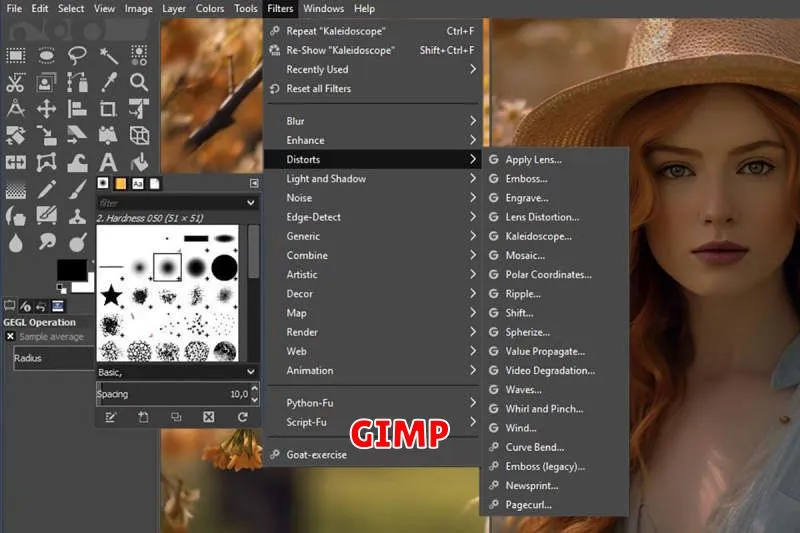
GIMP (GNU Image Manipulation Program) is a powerful, free, and open-source raster graphics editor. It’s a popular alternative to Adobe Photoshop, offering a wide array of features for image editing, manipulation, and creation.
Key Features for Developers:
- Image Editing: Comprehensive tools for retouching, restoring, and enhancing images.
- Graphic Design: Create icons, UI elements, and other graphical assets.
- Scripting and Automation: Automate repetitive tasks using Python, Scheme, or other scripting languages.
- Cross-Platform: Available on Windows, macOS, and Linux.
GIMP’s flexibility, extensive feature set, and active community make it a valuable tool for developers involved in various tasks, from UI design to creating marketing materials.
Blender
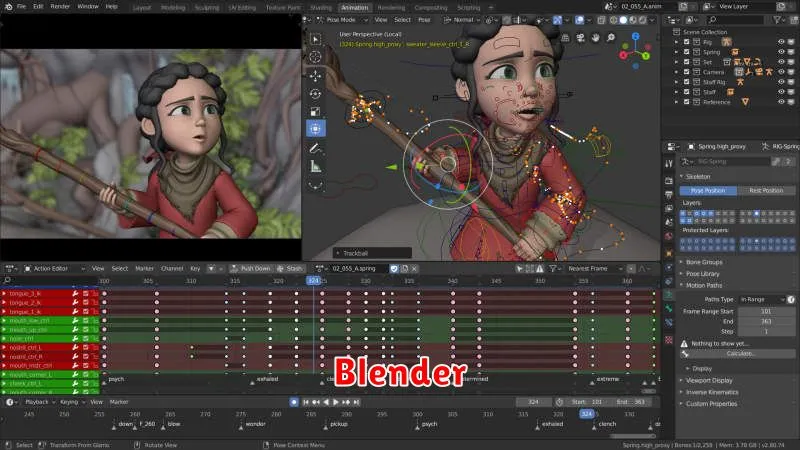
Don’t let the name fool you, Blender is far more than just a 3D modeling software. While renowned for its powerful and intuitive 3D creation tools, it’s also a remarkably versatile open-source platform. Developers can leverage Blender’s capabilities for a wide range of applications, including:
- Game Development: Blender offers a complete pipeline for game asset creation, animation, and even game logic scripting using its built-in game engine.
- Visual Effects (VFX): The robust simulation tools within Blender, such as fluid, smoke, and particle simulations, make it a popular choice for creating stunning visual effects.
- Architectural Visualization: Architects and designers use Blender to create photorealistic renderings and walkthroughs of buildings and interiors.
Beyond these specific domains, Blender’s open-source nature allows developers to explore its Python API, creating custom tools and scripts to tailor the software to their unique needs.
VLC Media Player

VLC Media Player is a highly portable multimedia player renowned for its capability to play virtually any audio or video file format without requiring additional codecs.
Its cross-platform compatibility makes it an excellent choice for developers, allowing them to seamlessly integrate media playback functionalities into their applications across various operating systems. VLC’s open-source nature grants developers the freedom to customize and extend its features to meet specific project requirements.
LibreOffice
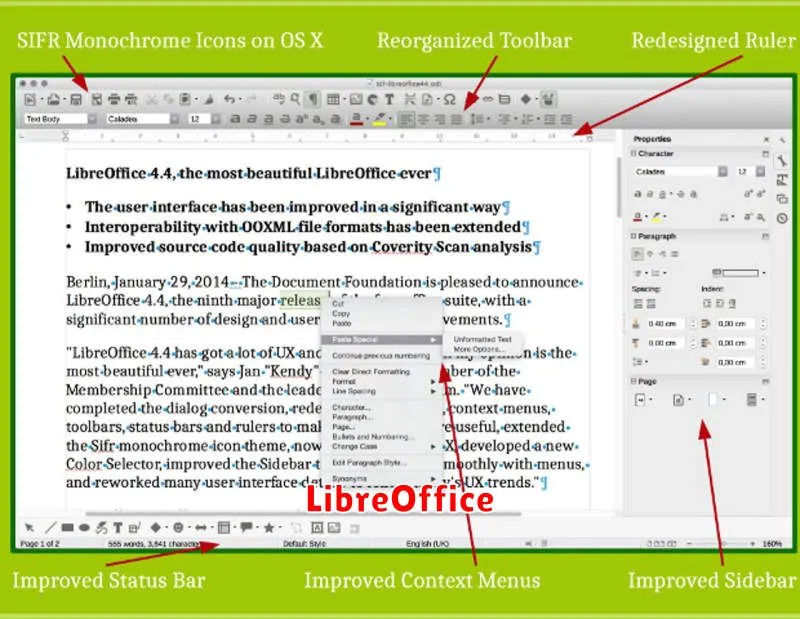
Looking for a robust and free alternative to Microsoft Office? Look no further than LibreOffice. This open-source office suite offers a complete package including a word processor (Writer), spreadsheet software (Calc), presentation software (Impress), and more.
For developers, LibreOffice provides extensive features. You can leverage powerful macros and scripting capabilities to automate tasks and extend functionality. Additionally, the open document format support ensures compatibility across various platforms and tools.
Inkscape
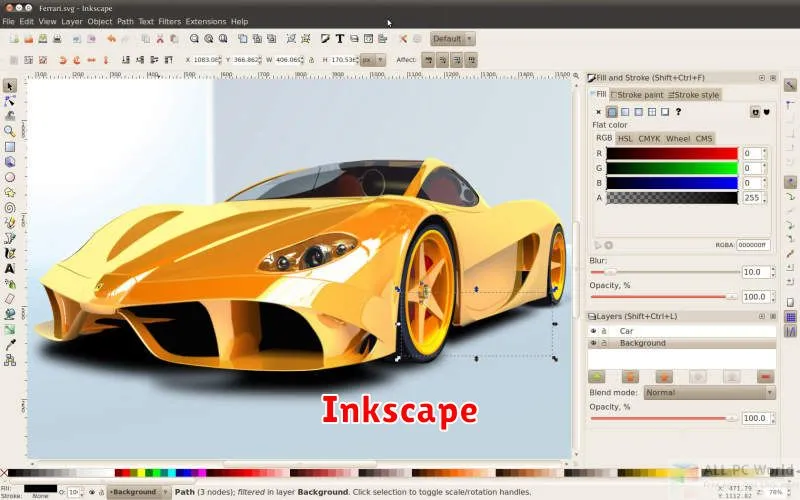
For developers venturing into the world of design or needing to create scalable vector graphics (SVGs), Inkscape is an indispensable tool. This open-source vector graphics editor provides a powerful set of features comparable to proprietary software like Adobe Illustrator.
Inkscape excels in creating icons, logos, diagrams, and other web graphics, all while maintaining crisp, sharp lines at any size. Its flexible drawing tools, support for various file formats, and an active community make it an excellent choice for both beginners and experienced designers.
Audacity
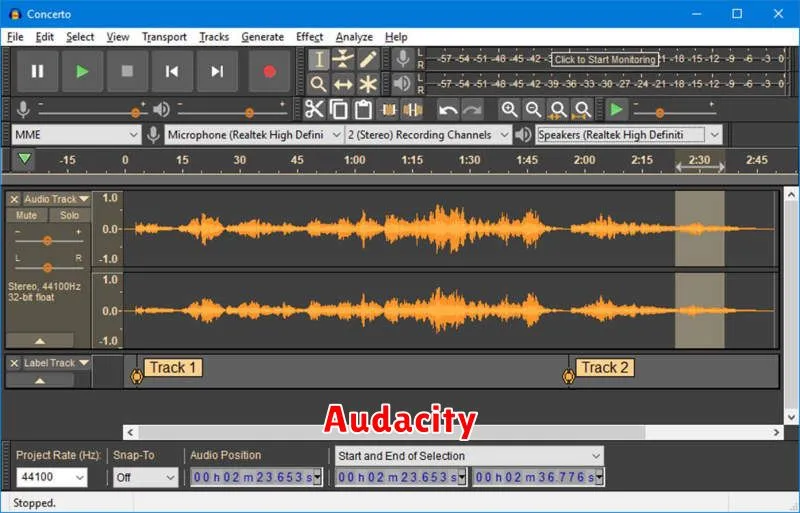
Audacity is a free and open-source digital audio editor and recording application available for various operating systems, including Windows, macOS, and Linux.
It’s a popular choice among developers, especially those working on projects involving audio manipulation, sound design, or music production. Audacity’s simple interface and powerful features make it suitable for both beginners and experienced users.



