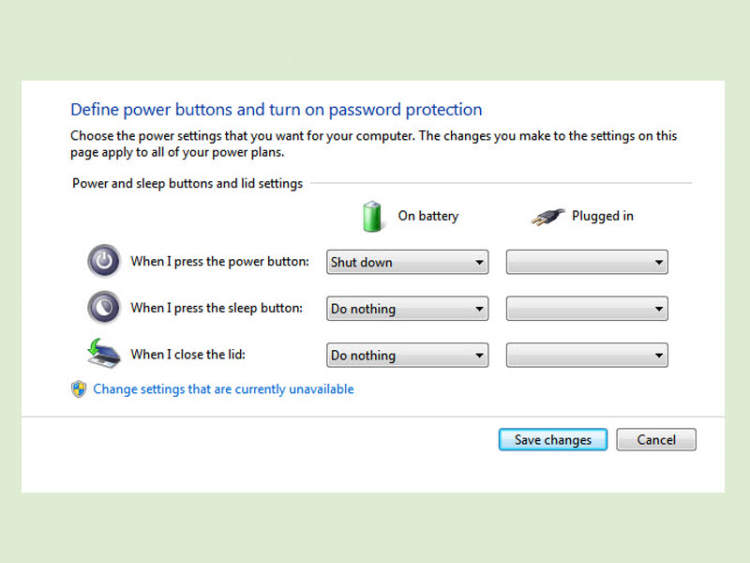In this digital age, laptops have become an essential tool for both work and leisure. But did you know that your laptop has sleep and hibernate modes that can help you save power and protect your data? In this article, we will explore the different ways to use these modes effectively and optimize your laptop’s performance.
Firstly, let’s talk about sleep mode. When you put your laptop into sleep mode, it enters a low-power state while still keeping your open files and programs in the computer’s memory. This means that when you wake your laptop up from sleep mode, you can quickly resume where you left off without having to wait for it to boot up again. To put your laptop to sleep, simply close the lid or press the sleep button, depending on your laptop’s settings.
Introduction to Laptop Sleep and Hibernate Modes
In today’s fast-paced world, laptops have become an essential tool for work, entertainment, and communication. However, it’s important to understand the different power-saving modes your laptop offers to optimize its performance and extend battery life. This article will provide an introduction to the two commonly used power-saving modes for laptops: sleep and hibernate.
What is Sleep Mode?
Sleep mode is a power-saving state that allows your laptop to quickly resume its previous state when awakened. When you put your laptop into sleep mode, it temporarily stops most operations and reduces power consumption. This mode is ideal for short breaks or when you want to conserve battery without shutting down your laptop completely.
Advantages of Sleep Mode:
- Quickly resumes work with all open files and applications intact.
- Minimal power consumption compared to active usage.
- Allows for instant use, as it takes less time to wake up compared to a full system start.
What is Hibernate Mode?
Hibernate mode is a deeper power-saving state that saves your laptop’s current state to the hard drive and shuts down completely. When your laptop is in hibernate mode, power is cut off from most components, allowing you to save battery power while preserving your work. This mode is recommended when you want to turn off your laptop for an extended period while keeping your work intact.
Advantages of Hibernate Mode:
- Saves battery power significantly as the laptop is completely powered off.
- Resumes work with all open files and applications intact, similar to sleep mode.
- Allows for longer periods of inactivity without significant power drain.
When to Use Sleep Mode or Hibernate Mode?
Deciding whether to use sleep mode or hibernate mode depends on your specific needs. If you are taking short breaks and want to continue working quickly, opt for sleep mode. On the other hand, if you are planning to be away from your laptop for an extended period, hibernate mode is a better choice to conserve battery power.
Understanding laptop sleep and hibernate modes will help you optimize your laptop’s performance and battery life. By choosing the right mode based on your situation, you can strike a balance between convenience and power conservation.
Benefits of Using Laptop Sleep Mode
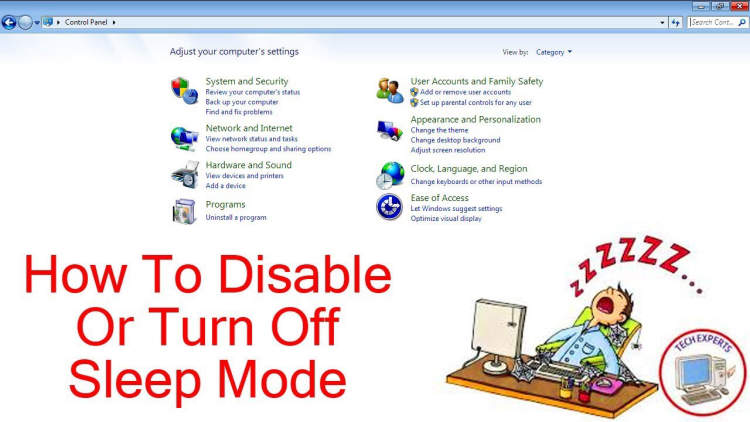
When it comes to managing power and preserving battery life, laptop sleep mode is a feature that offers several advantages. By understanding the benefits of using laptop sleep mode, you can make the most of this energy-saving feature and enhance your overall user experience. Here are some key benefits:
-
1. Power Saving: Laptop sleep mode helps to reduce power consumption significantly when you are not actively using your device. It allows your laptop to enter a low-power state while still keeping your current work session intact. This not only helps to conserve battery life but also reduces energy usage, making it an environmentally friendly option.
-
2. Quick Resumption: One of the major advantages of using sleep mode is the ability to quickly resume your work. When you wake your laptop from sleep mode, it takes just a few seconds to be up and running, allowing you to pick up where you left off without any delays. This is particularly useful when you are in the middle of working on something urgent or need to access your laptop quickly.
-
3. User Convenience: Sleep mode ensures convenience for laptop users. Rather than shutting down your laptop completely every time you take a break, you can simply put it to sleep. This way, you can quickly resume your work whenever you need to without having to wait for your laptop to boot up. It saves time and offers a seamless user experience.
-
4. Preserving Open Programs: Laptop sleep mode helps preserve your open programs and running tasks. When you put your laptop to sleep, it saves the current state of your work session, including open applications and documents. This means you don’t have to close everything and reopen them later, ensuring that you can get back to work with minimal interruption.
-
5. Extended Battery Life: Another benefit of sleep mode is that it helps extend your laptop’s battery life. Instead of leaving your laptop on and draining the battery unnecessarily, you can put it to sleep when you are not using it. This can be particularly useful when you are on the move or in situations where charging is not readily available.
In conclusion, using laptop sleep mode offers a range of benefits, including power saving, quick resumption, user convenience, preservation of open programs, and extended battery life. By utilizing this feature effectively, you can optimize the usage of your laptop and enhance your productivity.
Advantages and Uses of Laptop Hibernate Mode
The hibernate mode on laptops provides several advantages and can be useful in various situations. Here are some of the benefits and practical uses of this feature:
1. Power Saving:
Hibernate mode allows you to save power by completely shutting down your laptop while keeping all your open files and applications intact. This is different from sleep mode, which still consumes a small amount of power. By hibernating your laptop, you can extend its battery life significantly.
2. Resume Exactly Where You Left Off:
When you hibernate your laptop, it saves the current state of your system, including all open files, documents, and applications. This means that when you turn it back on, you can resume exactly where you left off, without the need to reopen everything.
3. Convenience:
Hibernate mode is a convenient option when you need to pause your work or leave your laptop for an extended period. Instead of shutting down and restarting your laptop, hibernating allows you to quickly resume your tasks without any delays.
4. Protecting Data:
When using the hibernate mode, your data remains saved on the hard drive, which reduces the risk of data loss in case of power outages or unexpected shutdowns. This can be especially important when working on important documents or projects.
5. Multitasking Efficiency:
Hibernate mode enables multitasking efficiency by allowing you to switch between projects or tasks seamlessly. You can hibernate your laptop while working on one project, then wake it up later to continue working on another project without losing any progress in either task.
In conclusion, laptop hibernate mode provides several advantages that can enhance power saving, convenience, data protection, and multitasking efficiency. It is a useful feature to utilize when you want to save your work and temporarily power down your laptop without losing any progress.
Conclusion
Overall, the sleep and hibernate modes on laptops provide convenient options for conserving power and ensuring a seamless user experience. By understanding the differences between these modes and knowing when to use each one, users can effectively manage their laptop’s energy usage and maximize its lifespan.
In summary, the sleep mode is perfect for short breaks and quick resumption of work, as it allows users to quickly wake up their laptop and resume where they left off. On the other hand, the hibernate mode is ideal for longer periods of inactivity, such as overnight or when the laptop will not be used for an extended period. It saves more power by completely shutting down the system while preserving the user’s work. By utilizing these modes appropriately, users can strike a balance between convenience and energy efficiency.